
Twitter for Dummies by Laura Fitton, Michael Gruen, Leslie Poston Page B
Ads: Link
tweet. When you send your response, it says In Reply To below the tweet and includes a live link to the standalone page (also known as a permalink ) for the tweet you responded to. Figure 5-6 shows a typical Twitter @reply.
Figure 5-5: Don’t miss the Reply arrow!
Figure 5-6: You can respond to tweets by using @replies.
You may find these permalinks helpful because Twitter is not great at threading tweets together by conversation. If you’re familiar with a set of @replies and the links associated with them, you can much more easily navigate the conversation later. When you know how to access the individual page for each tweet, you can also link to that tweet directly if you choose to respond to it in a longer format outside of Twitter, such as a blog post.
You can reply to any tweet that you can see, and the procedure is the same, whether you’re following the person or not. But, assuming your Twitter account is public, your @replies are public, too. If you want to use Twitter for private messages, the protocol is a little different, as we talk about in the section “Direct Messaging,” later in this chapter.
Go ahead and jump right in
Given the casual and conversational tone of Twitter, you can pretty easily jump into an existing conversation on Twitter, and (unless you’re trying) you don’t look like you’re barging in. Twitter users are aware that this is a public forum and contributions can come from anywhere and at anytime. Start by clicking one of the usernames involved in the conversation, or enter one or both usernames manually in the Update window. ( Remember: The format for addressing a Twitter user is @ username . ) Then chime in by saying something relevant to their discussion.
Don’t rush to be conversational to the point that you end up being irrelevant. If the conversation is about something you don’t know anything about, hold off. But if it’s about a movie that you’ve seen or a business theory that you’ve put into practice, pipe up!
It may take a few tries with a few different people to get the ball rolling. Don’t be discouraged if you send out a few @replies and don’t get responses; some Twitter users, especially relatively new ones, don’t always pay close attention or respond to @replies either from people whom they’re not following or those who don’t seem particularly perceptive to them. Many people on Twitter, however, respond very quickly to new voices in their Twitter stream because, for many on Twitter, the point is to be conversational.
Be patient about expecting replies to questions that are easily answered using Google or other resources. Also please be patient with people that a lot of people talk to. Demi Moore, for example, does a great job of conversing with the hundreds and hundreds of people who write to @mrskutcher every day, but if she tried to answer everyone, she would have no time to be with her family (or for that matter, to be beautiful and entertaining in her films!). To see how busy her @mentions tab is, just search @mrskutcher ( http://search.twitter.com/search?q=%40mrskutcher ).
Direct Messaging
Private messages on Twitter are called direct messages (DMs). Like any other kind of tweet, they’re limited to 140 characters in length. You can’t send a DM to someone unless that Twitter user is following you — likewise, only your own followers can send you DMs.
What do you do if you want to get in touch with someone privately on Twitter but that person isn’t following you? New Twitter users are often tempted to send @replies to that person saying “tried to DM but you don’t follow” or something of the sort. Some Twitter users don’t mind receiving those kinds of tweets, but many others see them as rude or as blatant attempts to get new followers.
So, if you’re trying to get in touch with someone who doesn’t follow you, you have some options:
Check the user’s Profile page. See whether he has made available some other form of
Figure 5-5: Don’t miss the Reply arrow!
Figure 5-6: You can respond to tweets by using @replies.
You may find these permalinks helpful because Twitter is not great at threading tweets together by conversation. If you’re familiar with a set of @replies and the links associated with them, you can much more easily navigate the conversation later. When you know how to access the individual page for each tweet, you can also link to that tweet directly if you choose to respond to it in a longer format outside of Twitter, such as a blog post.
You can reply to any tweet that you can see, and the procedure is the same, whether you’re following the person or not. But, assuming your Twitter account is public, your @replies are public, too. If you want to use Twitter for private messages, the protocol is a little different, as we talk about in the section “Direct Messaging,” later in this chapter.
Go ahead and jump right in
Given the casual and conversational tone of Twitter, you can pretty easily jump into an existing conversation on Twitter, and (unless you’re trying) you don’t look like you’re barging in. Twitter users are aware that this is a public forum and contributions can come from anywhere and at anytime. Start by clicking one of the usernames involved in the conversation, or enter one or both usernames manually in the Update window. ( Remember: The format for addressing a Twitter user is @ username . ) Then chime in by saying something relevant to their discussion.
Don’t rush to be conversational to the point that you end up being irrelevant. If the conversation is about something you don’t know anything about, hold off. But if it’s about a movie that you’ve seen or a business theory that you’ve put into practice, pipe up!
It may take a few tries with a few different people to get the ball rolling. Don’t be discouraged if you send out a few @replies and don’t get responses; some Twitter users, especially relatively new ones, don’t always pay close attention or respond to @replies either from people whom they’re not following or those who don’t seem particularly perceptive to them. Many people on Twitter, however, respond very quickly to new voices in their Twitter stream because, for many on Twitter, the point is to be conversational.
Be patient about expecting replies to questions that are easily answered using Google or other resources. Also please be patient with people that a lot of people talk to. Demi Moore, for example, does a great job of conversing with the hundreds and hundreds of people who write to @mrskutcher every day, but if she tried to answer everyone, she would have no time to be with her family (or for that matter, to be beautiful and entertaining in her films!). To see how busy her @mentions tab is, just search @mrskutcher ( http://search.twitter.com/search?q=%40mrskutcher ).
Direct Messaging
Private messages on Twitter are called direct messages (DMs). Like any other kind of tweet, they’re limited to 140 characters in length. You can’t send a DM to someone unless that Twitter user is following you — likewise, only your own followers can send you DMs.
What do you do if you want to get in touch with someone privately on Twitter but that person isn’t following you? New Twitter users are often tempted to send @replies to that person saying “tried to DM but you don’t follow” or something of the sort. Some Twitter users don’t mind receiving those kinds of tweets, but many others see them as rude or as blatant attempts to get new followers.
So, if you’re trying to get in touch with someone who doesn’t follow you, you have some options:
Check the user’s Profile page. See whether he has made available some other form of
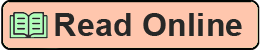
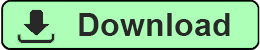




![-Enslaved-by-an-Officer[ Sold 8]](https://fs.ageofbook.com/576250/thumbs/152x264/enslaved-by-an-officer-sold-8.jpg)




