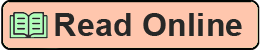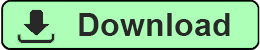Twitter for Dummies by Laura Fitton, Michael Gruen, Leslie Poston Page A
Ads: Link
http://search.twitter.com to see people who have been recommended, or check out sites like http://followfridays.com and http://topfollowfriday.com to see frequently recommended Twitter users.
FollowFriday is exactly what makes Twitter great. It gives you the ability to participate, it’s easy, and you can share people you’re proud to know (even if it’s just on Twitter) with other people. After all, Twitter is about sharing information and experiences with people you’re proud to be associated with, in a very easy, participatory way.
Why Fridays? Fridays seem to work well because it’s the end of the week, and people have the time to think about whom they would like to recommend. Plus, FollowTuesday just doesn’t have the same type of ring, now does it?
Opening up your stream
By default, Twitter shows you all the tweets sent by each of the users whom you follow. But sometimes, during the setup process, users accidentally limit their feeds to include only tweets that aren’t replies — it’s a neat feature, but not always desirable.
To configure your Twitter stream so that it shows you all the Twitter conversations that include @replies written by the people you’re following:
1. Click Settings in the top-right navigation bar.
The Settings page opens.
2. Click the Notices tab (see Figure 5-4).
You see an @Replies section, with a Show Me drop-down list.
3. Select Show Me All @Replies from the Show Me drop-down list.
Figure 5-4: On the Notices screen, you can choose which, if any, @replies appear in your stream.
By setting this option, when your friends post public @replies to other Twitter users whom you aren’t following, you still see those tweets.
Give yourself a little time to get used to the flood of information and figure out which @replies you want to see. You’ll soon find that your friends not only have valuable things to say, but their friends do, too. At that point, you can start to join the conversation, and broaden your circle of friends.
If you want your stream to be a little less crowded, you can opt to show No @Replies, which makes Twitter suppress any @replies from your stream. You won’t see any @replies at all if you choose this option. A third, middle-of-the-road option is to select @Replies to the People I’m Following. What this means is that, if you’re following both John and Mary, and John sends an @Mary tweet to Mary, you’ll see that tweet (even though it wasn’t directed to you) — which allows you to join in the conversation because you can see what your friends are talking about. At the moment, these settings only filter tweets that start @username , not those that contain @username within the message.
How to Follow People
Mechanically, following people on Twitter is dead simple. After you navigate to a person’s Profile page, click the Follow button just below his avatar. And, you’re done! Give it a shot:
1. Browse to http://twitter.com/dummies .
2. Click the Follow button.
The button changes to the word Following. Cool!
Alternately, you can post this message from SMS or any Twitter interface by typing Follow username or F username .
Following people on Twitter is straightforward. On the most superficial level, you just have to pay attention. Twitter is full of thousands of great conversations going on all around you. If you open yourself up to them, you may find that hundreds of excellent people are thrilled to meet you.
Replying to Tweets
So, what happens when you receive an @reply, and you want to respond — or if you just want to respond to any tweet, for that matter? Hover your mouse cursor over the right side of the tweet in question when you see it in your stream on Twitter’s Home screen, and images of an arrow and a star appear (as shown in Figure 5-5).
Clicking the Star icon bookmarks that tweet as a favorite — which we cover in Chapter 3. But clicking the Arrow icon sets up the Twitter entry field so that you can reply to that individual
FollowFriday is exactly what makes Twitter great. It gives you the ability to participate, it’s easy, and you can share people you’re proud to know (even if it’s just on Twitter) with other people. After all, Twitter is about sharing information and experiences with people you’re proud to be associated with, in a very easy, participatory way.
Why Fridays? Fridays seem to work well because it’s the end of the week, and people have the time to think about whom they would like to recommend. Plus, FollowTuesday just doesn’t have the same type of ring, now does it?
Opening up your stream
By default, Twitter shows you all the tweets sent by each of the users whom you follow. But sometimes, during the setup process, users accidentally limit their feeds to include only tweets that aren’t replies — it’s a neat feature, but not always desirable.
To configure your Twitter stream so that it shows you all the Twitter conversations that include @replies written by the people you’re following:
1. Click Settings in the top-right navigation bar.
The Settings page opens.
2. Click the Notices tab (see Figure 5-4).
You see an @Replies section, with a Show Me drop-down list.
3. Select Show Me All @Replies from the Show Me drop-down list.
Figure 5-4: On the Notices screen, you can choose which, if any, @replies appear in your stream.
By setting this option, when your friends post public @replies to other Twitter users whom you aren’t following, you still see those tweets.
Give yourself a little time to get used to the flood of information and figure out which @replies you want to see. You’ll soon find that your friends not only have valuable things to say, but their friends do, too. At that point, you can start to join the conversation, and broaden your circle of friends.
If you want your stream to be a little less crowded, you can opt to show No @Replies, which makes Twitter suppress any @replies from your stream. You won’t see any @replies at all if you choose this option. A third, middle-of-the-road option is to select @Replies to the People I’m Following. What this means is that, if you’re following both John and Mary, and John sends an @Mary tweet to Mary, you’ll see that tweet (even though it wasn’t directed to you) — which allows you to join in the conversation because you can see what your friends are talking about. At the moment, these settings only filter tweets that start @username , not those that contain @username within the message.
How to Follow People
Mechanically, following people on Twitter is dead simple. After you navigate to a person’s Profile page, click the Follow button just below his avatar. And, you’re done! Give it a shot:
1. Browse to http://twitter.com/dummies .
2. Click the Follow button.
The button changes to the word Following. Cool!
Alternately, you can post this message from SMS or any Twitter interface by typing Follow username or F username .
Following people on Twitter is straightforward. On the most superficial level, you just have to pay attention. Twitter is full of thousands of great conversations going on all around you. If you open yourself up to them, you may find that hundreds of excellent people are thrilled to meet you.
Replying to Tweets
So, what happens when you receive an @reply, and you want to respond — or if you just want to respond to any tweet, for that matter? Hover your mouse cursor over the right side of the tweet in question when you see it in your stream on Twitter’s Home screen, and images of an arrow and a star appear (as shown in Figure 5-5).
Clicking the Star icon bookmarks that tweet as a favorite — which we cover in Chapter 3. But clicking the Arrow icon sets up the Twitter entry field so that you can reply to that individual