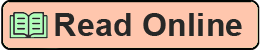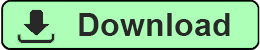Windows 10 surface and desktop. The fourth chapter is common to all devices. They are based on some of the features that have never been on the Windows operating system.
I focus on the basic user interface differences between Windows 10 and previous versions of Windows. I am not going to talk about features in the OS that already existed in previous versions. For example, I will assume that you already know what a metro app in Windows 8 is and what the Windows 7 classic desktop looks like.
I have deliberately separated the chapters on phones, small devices, tablets, and PCs to keep things clear and simple. I have taken a relaxed approach by throwing in pictures wherever a UI is explained, because I truly believe pictures speak louder than words. This is a primer to get you started on this new version of Windows and show you how to make the best use of new built-in features, such as Cortana and universal apps, efficiently. There are a lot of different topics that were impossible to fit into such a mini version of this book. Hence, I have tried to focus on immediate user productivity and have detailed only the major building blocks of Windows 10.
The following sections summarize the chapters in this book.
Getting Started
I give you a brief overview of the revamped features of Windows 10 and the new features it has bundled with it for the very first time. After reading this chapter, you will understand what to expect in the upcoming chapters and get a brief overview of what is different in Windows 10 from the previous versions of Windows.
Chapter 1: Windows 10 for Phones and Small Devices
In this chapter, I talk about the Windows 10 UI, mainly for Windows Phone and small tablets. Whereas it’s still called Windows 10 on phones, it’s really a version that’s optimized for smaller screens. I break this chapter into three main sections—namely the Start screen, the Action Center, and the most refreshing interactive notifications. This chapter explains all that is new in these areas in terms of UI and functionality. By the end of this chapter, you should be able to play around with the revamped Start screen on your phone, be familiarized with the increased number of quick actions available in the Action Center, and be able to respond to your messages and e-mails straight from the Start screen.
Chapter 2: Windows 10 for Tablets and Desktops
Windows 10 has a very fresh feel on tablets and PCs. In this chapter, I show you—with the help of screenshots—the integration of the classic desktop and the metro-style apps. I show you how Windows 10 beautifully recognizes its continuum feature between the tablet and the PC modes. I go a little deeper into the revamped Start menu and explain where the missing charms bar went. This chapter will give you a great handle on navigating through the new Windows 10 UI on tablets. By the end of this chapter, you should have a great sense of the new Windows 10 UI on your desktop or surface, and be able to navigate through the Start menu seamlessly, play around with virtual desktops, and get going with your device.
Chapter 3: Cortana and Edge
Cortana and Edge run across all devices in a similar fashion. So this chapter is common to phones, tablets, and PCs. Cortana, the intelligent digital personal assistant, is there to help make things easier for you and keep you up-to-date on the things that matter to you the most. In this chapter, you will learn more things that you can do efficiently with the help of Cortana, and understand how to best customize it to meet your needs. Edge—the new Windows 10 built-in browser—is available on the phone, the tablet, and the PC. It has a completely new engine, different from Internet Explorer, and gives you a richer reading experience along with the ability to customize the page you’re viewing. By the end of this chapter you should be able to use Cortana with speech and text, and to browse through web pages and customize them to meet your
I focus on the basic user interface differences between Windows 10 and previous versions of Windows. I am not going to talk about features in the OS that already existed in previous versions. For example, I will assume that you already know what a metro app in Windows 8 is and what the Windows 7 classic desktop looks like.
I have deliberately separated the chapters on phones, small devices, tablets, and PCs to keep things clear and simple. I have taken a relaxed approach by throwing in pictures wherever a UI is explained, because I truly believe pictures speak louder than words. This is a primer to get you started on this new version of Windows and show you how to make the best use of new built-in features, such as Cortana and universal apps, efficiently. There are a lot of different topics that were impossible to fit into such a mini version of this book. Hence, I have tried to focus on immediate user productivity and have detailed only the major building blocks of Windows 10.
The following sections summarize the chapters in this book.
Getting Started
I give you a brief overview of the revamped features of Windows 10 and the new features it has bundled with it for the very first time. After reading this chapter, you will understand what to expect in the upcoming chapters and get a brief overview of what is different in Windows 10 from the previous versions of Windows.
Chapter 1: Windows 10 for Phones and Small Devices
In this chapter, I talk about the Windows 10 UI, mainly for Windows Phone and small tablets. Whereas it’s still called Windows 10 on phones, it’s really a version that’s optimized for smaller screens. I break this chapter into three main sections—namely the Start screen, the Action Center, and the most refreshing interactive notifications. This chapter explains all that is new in these areas in terms of UI and functionality. By the end of this chapter, you should be able to play around with the revamped Start screen on your phone, be familiarized with the increased number of quick actions available in the Action Center, and be able to respond to your messages and e-mails straight from the Start screen.
Chapter 2: Windows 10 for Tablets and Desktops
Windows 10 has a very fresh feel on tablets and PCs. In this chapter, I show you—with the help of screenshots—the integration of the classic desktop and the metro-style apps. I show you how Windows 10 beautifully recognizes its continuum feature between the tablet and the PC modes. I go a little deeper into the revamped Start menu and explain where the missing charms bar went. This chapter will give you a great handle on navigating through the new Windows 10 UI on tablets. By the end of this chapter, you should have a great sense of the new Windows 10 UI on your desktop or surface, and be able to navigate through the Start menu seamlessly, play around with virtual desktops, and get going with your device.
Chapter 3: Cortana and Edge
Cortana and Edge run across all devices in a similar fashion. So this chapter is common to phones, tablets, and PCs. Cortana, the intelligent digital personal assistant, is there to help make things easier for you and keep you up-to-date on the things that matter to you the most. In this chapter, you will learn more things that you can do efficiently with the help of Cortana, and understand how to best customize it to meet your needs. Edge—the new Windows 10 built-in browser—is available on the phone, the tablet, and the PC. It has a completely new engine, different from Internet Explorer, and gives you a richer reading experience along with the ability to customize the page you’re viewing. By the end of this chapter you should be able to use Cortana with speech and text, and to browse through web pages and customize them to meet your