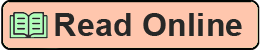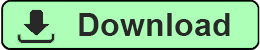Can I Wear My Nose Ring to the Interview?: A Crash Course in Finding, Landing, and Keeping Your First Real Job by Ellen Gordon Reeves Page B
Authors: Ellen Gordon Reeves
Tags: Self-Help, Non-Fiction
Ads: Link
good measure—you’ll be better able to look at things with a fresh eye after a certain amount of time has passed. Techniques used by professional proofreaders include reading each word aloud, and sliding an index card or ruler along in order to focus on each letter individually.
Printing and Sending Your Résumé
Once you’ve polished your résumé to within an inch of its life, don’t just hit Send or Print quite yet. If you’re e-mailing, open and print your document to make sure there aren’t any formatting issues. (One way to get around that is to save your Word file as a PDF.) If you’re sending a hard copy, make sure it’s clean; no stains or ink smears. If you do not have a letter-quality or laser printer, have it printed at a service bureau.
If you’re applying for a job online, you may encounter Web-based forms requiring you to fill in résumé information in specific fields. Be just as careful about typos when you’re filling these out, and save and print a version for your files. Be selective: If space is a consideration, make sure you are listing the most important information possible.
Digital or Hard Copy?
Q. What’s the best way to send my résumé?
A. If the job posting indicates a specific way in which the employer would like to receive your résumé—fax, mail, or e-mail—send it as directed.
Title your résumé document file clearly, with your first and last names and the word “résumé.” I can’t tell you how often I’ve seen job-seekers sabotage their applications by titling their documents “ProfessionalResume.doc” or “GoodVersionWithDan’sEdits.” It’s all in the details. The subject line of your e-mail should read, “YourLastName Résumé for X Position.” If someone specific has recommended you send the résumé, add that information: “per Professor Y.”
Attach your résumé and your cover letter (see chapter 4 ), and also paste the cover letter into the body of the e-mail, replacing paragraph tabs with line spaces and correcting any formatting problems. In the closing paragraph of the e-mail, add: “My résumé and a copy of this letter are attached.”
MyWebsite.com
Q. My résumé is posted on my website. I have writing samples posted there, too. Can’t I just send a cover letter that directs employers to my site?
A. Are you kidding me? You think employers have the time to go to people’s websites to read their résumés? Think again.
Farming It Out
Q. What about professional résumé services?
A. What about them? You’ve read this chapter, so you don’t need them. Better to set up an informational interview with someone in a hiring position in a field you’re interested in. During the session, ask if he’d be willing to review your résumé and make suggestions. Free, and more effective!
The Samples
The résumé samples on the following pages represent the best—and the worst—of what I’ve seen over the course of my career. Good résumés are marked by a check mark; undesirables by an X. On right-hand pages, résumés are “decoded” for quick and easy reference.
Clear and Organized
The format below is clear and readable. Titles, employers, locations, and dates are presented in an easy-to-follow and logical hierarchy. Bolding, italics, bullets, and varying font sizes are used to maximum efffect.
Category Problems
This résumé is in dire need of revamping. Every piece of information is equally weighted; the result is that the reader’s eye skims over the whole document, landing on nothing in particular.
Solid and Businesslike
Though this kind of format isn’t a good fit for applicants with an overabundance of material, it’s clear and navigable. In this case, high visibility in the left-hand “category” column serves to emphasize the candidate’s unique mix of experience.
Column Craziness
This résumé suffers from a case of over-formatting. Instead of adding clarity, the columns create chaos and confusion. To boot, the more
Printing and Sending Your Résumé
Once you’ve polished your résumé to within an inch of its life, don’t just hit Send or Print quite yet. If you’re e-mailing, open and print your document to make sure there aren’t any formatting issues. (One way to get around that is to save your Word file as a PDF.) If you’re sending a hard copy, make sure it’s clean; no stains or ink smears. If you do not have a letter-quality or laser printer, have it printed at a service bureau.
If you’re applying for a job online, you may encounter Web-based forms requiring you to fill in résumé information in specific fields. Be just as careful about typos when you’re filling these out, and save and print a version for your files. Be selective: If space is a consideration, make sure you are listing the most important information possible.
Digital or Hard Copy?
Q. What’s the best way to send my résumé?
A. If the job posting indicates a specific way in which the employer would like to receive your résumé—fax, mail, or e-mail—send it as directed.
Title your résumé document file clearly, with your first and last names and the word “résumé.” I can’t tell you how often I’ve seen job-seekers sabotage their applications by titling their documents “ProfessionalResume.doc” or “GoodVersionWithDan’sEdits.” It’s all in the details. The subject line of your e-mail should read, “YourLastName Résumé for X Position.” If someone specific has recommended you send the résumé, add that information: “per Professor Y.”
Attach your résumé and your cover letter (see chapter 4 ), and also paste the cover letter into the body of the e-mail, replacing paragraph tabs with line spaces and correcting any formatting problems. In the closing paragraph of the e-mail, add: “My résumé and a copy of this letter are attached.”
MyWebsite.com
Q. My résumé is posted on my website. I have writing samples posted there, too. Can’t I just send a cover letter that directs employers to my site?
A. Are you kidding me? You think employers have the time to go to people’s websites to read their résumés? Think again.
Farming It Out
Q. What about professional résumé services?
A. What about them? You’ve read this chapter, so you don’t need them. Better to set up an informational interview with someone in a hiring position in a field you’re interested in. During the session, ask if he’d be willing to review your résumé and make suggestions. Free, and more effective!
The Samples
The résumé samples on the following pages represent the best—and the worst—of what I’ve seen over the course of my career. Good résumés are marked by a check mark; undesirables by an X. On right-hand pages, résumés are “decoded” for quick and easy reference.
Clear and Organized
The format below is clear and readable. Titles, employers, locations, and dates are presented in an easy-to-follow and logical hierarchy. Bolding, italics, bullets, and varying font sizes are used to maximum efffect.
Category Problems
This résumé is in dire need of revamping. Every piece of information is equally weighted; the result is that the reader’s eye skims over the whole document, landing on nothing in particular.
Solid and Businesslike
Though this kind of format isn’t a good fit for applicants with an overabundance of material, it’s clear and navigable. In this case, high visibility in the left-hand “category” column serves to emphasize the candidate’s unique mix of experience.
Column Craziness
This résumé suffers from a case of over-formatting. Instead of adding clarity, the columns create chaos and confusion. To boot, the more