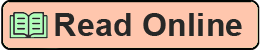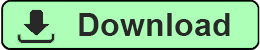Pro Oracle Database 11g Administration by Darl Kuhn Page B
Authors: Darl Kuhn
Tags: Oracle DBA
Ads: Link
the database names in the oratab file):
#!/bin/bash
# Why: Sets Oracle environment variables.
# Setup: 1. Put oraset file in /var/opt/oracle
# 2. Ensure /var/opt/oracle is in $PATH
# Usage: batch mode: . oraset
# menu mode: . oraset
#====================================================
OTAB=/var/opt/oracle/oratab
if [ -z $1 ]; then
SIDLIST=$(grep -v '#' ${OTAB} | cut -f1 -d:)
# PS3 indicates the prompt to be used for the Bash select command.
PS3='SID? '
select sid in ${SIDLIST}; do
if [ -n $sid ]; then
HOLD_SID=$sid
break
fi
done
else
if grep -v '#' ${OTAB} | grep -w "${1}:">/dev/null; then HOLD_SID=$1
else
echo "SID: $1 not found in $OTAB"
fi
shift
fi
#
export ORACLE_SID=$HOLD_SID
export ORACLE_HOME=$(grep -v '#' $OTAB|grep -w $ORACLE_SID:|cut -f2 -d:) export ORACLE_BASE=${ORACLE_HOME%%/product*}
export TNS_ADMIN=$ORACLE_HOME/network/admin
export ADR_HOME=$ORACLE_BASE/diag/rdbms/$(echo $HOLD_SID|tr A-Z a-z)/$HOLD_SID
export PATH=$ORACLE_HOME/bin:/usr/ccs/bin:/opt/SENSsshc/bin/\
:/bin:/usr/bin:.:/var/opt/oracle
export LD_LIBRARY_PATH=/usr/lib:$ORACLE_HOME/lib
You can run the oraset script either from the command line or from a startup file (such as .profile,
.bash_profile, or .bashrc). To run oraset from the command line, place the oraset file in a standard location like /var/opt/oracle and run as follows:
$ . /var/opt/oracle/oraset
28
CHAPTER 2 ■ IMPLEMENTING A DATABASE
Note that the syntax to run this from the command line requires a space between the dot (.) and the rest of the command. When you run oraset from the command line, you should be presented with a menu like this:
1) O11R2
2) DEV1
In this example, you can now enter 1 or 2 to set the OS variables required for whichever database you want to use. This allows you to interactively set up OS variables regardless of the number of database installations on the server.
You can also call the oraset file from an operating system startup file. Here is a sample entry in the
.bashrc file:
. /var/opt/oracle/oraset
Now, every time you log on to the server, you’re presented with a menu of choices that you can use to indicate the database for which you want the OS variables set.
Creating a Database
This section explains how to manually create an Oracle database with the SQL*Plus CREATE DATABASE
statement. Listed next are the steps required to create a database:
1. Set the operating system variables.
2. Configure the initialization file.
3. Create the required directories.
4. Create the database.
5. Create a data dictionary.
Each of these steps is covered in the following subsections.
Step 1. Set the Operating System Variables
Before you run SQL*Plus (or any other Oracle utility), you must set several OS variables:
• ORACLE_HOME
• PATH
• ORACLE_SID
• LD_LIBRARY_PATH
The ORACLE_HOME variable defines the default directory location for the initialization file, which is ORACLE_HOME/dbs on Linux/Unix. On Windows, this directory is usually ORACLE_HOME\database. The ORACLE_HOME variable is also important because it defines the directory location of the Oracle binary files (such as sqlplus) that are in ORACLE_HOME/bin.
The PATH variable specifies which directories are looked in by default when you type a command from the operating system prompt. In almost all situations, you require ORACLE_HOME/bin (the location of the Oracle binaries) to be included in your PATH variable.
The ORACLE_SID variable defines the default name of the database you’re attempting to create.
ORACLE_SID is also used as the default name for the initialization file, which is init.ora.
29
CHAPTER 2 ■ IMPLEMENTING A DATABASE
The LD_LIBRARY_PATH variable is important because it specifies where to search for libraries on Linux/Unix boxes. The value of this variable is typically set to include ORACLE_HOME/lib.
Step 2: Configure the Initialization File
Oracle requires that you have an initialization file in place before
#!/bin/bash
# Why: Sets Oracle environment variables.
# Setup: 1. Put oraset file in /var/opt/oracle
# 2. Ensure /var/opt/oracle is in $PATH
# Usage: batch mode: . oraset
# menu mode: . oraset
#====================================================
OTAB=/var/opt/oracle/oratab
if [ -z $1 ]; then
SIDLIST=$(grep -v '#' ${OTAB} | cut -f1 -d:)
# PS3 indicates the prompt to be used for the Bash select command.
PS3='SID? '
select sid in ${SIDLIST}; do
if [ -n $sid ]; then
HOLD_SID=$sid
break
fi
done
else
if grep -v '#' ${OTAB} | grep -w "${1}:">/dev/null; then HOLD_SID=$1
else
echo "SID: $1 not found in $OTAB"
fi
shift
fi
#
export ORACLE_SID=$HOLD_SID
export ORACLE_HOME=$(grep -v '#' $OTAB|grep -w $ORACLE_SID:|cut -f2 -d:) export ORACLE_BASE=${ORACLE_HOME%%/product*}
export TNS_ADMIN=$ORACLE_HOME/network/admin
export ADR_HOME=$ORACLE_BASE/diag/rdbms/$(echo $HOLD_SID|tr A-Z a-z)/$HOLD_SID
export PATH=$ORACLE_HOME/bin:/usr/ccs/bin:/opt/SENSsshc/bin/\
:/bin:/usr/bin:.:/var/opt/oracle
export LD_LIBRARY_PATH=/usr/lib:$ORACLE_HOME/lib
You can run the oraset script either from the command line or from a startup file (such as .profile,
.bash_profile, or .bashrc). To run oraset from the command line, place the oraset file in a standard location like /var/opt/oracle and run as follows:
$ . /var/opt/oracle/oraset
28
CHAPTER 2 ■ IMPLEMENTING A DATABASE
Note that the syntax to run this from the command line requires a space between the dot (.) and the rest of the command. When you run oraset from the command line, you should be presented with a menu like this:
1) O11R2
2) DEV1
In this example, you can now enter 1 or 2 to set the OS variables required for whichever database you want to use. This allows you to interactively set up OS variables regardless of the number of database installations on the server.
You can also call the oraset file from an operating system startup file. Here is a sample entry in the
.bashrc file:
. /var/opt/oracle/oraset
Now, every time you log on to the server, you’re presented with a menu of choices that you can use to indicate the database for which you want the OS variables set.
Creating a Database
This section explains how to manually create an Oracle database with the SQL*Plus CREATE DATABASE
statement. Listed next are the steps required to create a database:
1. Set the operating system variables.
2. Configure the initialization file.
3. Create the required directories.
4. Create the database.
5. Create a data dictionary.
Each of these steps is covered in the following subsections.
Step 1. Set the Operating System Variables
Before you run SQL*Plus (or any other Oracle utility), you must set several OS variables:
• ORACLE_HOME
• PATH
• ORACLE_SID
• LD_LIBRARY_PATH
The ORACLE_HOME variable defines the default directory location for the initialization file, which is ORACLE_HOME/dbs on Linux/Unix. On Windows, this directory is usually ORACLE_HOME\database. The ORACLE_HOME variable is also important because it defines the directory location of the Oracle binary files (such as sqlplus) that are in ORACLE_HOME/bin.
The PATH variable specifies which directories are looked in by default when you type a command from the operating system prompt. In almost all situations, you require ORACLE_HOME/bin (the location of the Oracle binaries) to be included in your PATH variable.
The ORACLE_SID variable defines the default name of the database you’re attempting to create.
ORACLE_SID is also used as the default name for the initialization file, which is init
29
CHAPTER 2 ■ IMPLEMENTING A DATABASE
The LD_LIBRARY_PATH variable is important because it specifies where to search for libraries on Linux/Unix boxes. The value of this variable is typically set to include ORACLE_HOME/lib.
Step 2: Configure the Initialization File
Oracle requires that you have an initialization file in place before