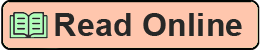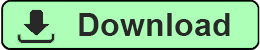database for recovery. Building on that discussion, we look at putting the database in ARCHIVELOG mode, in case you want to do online backups. We then look at the basic RMAN interface, so that you can get into RMAN itself. Next, we discuss configuring RMAN for database backup operations. Finally, we discuss the RMAN recovery catalog, including why you might want to use it and how to configure it.
Configuring Your Database to Run in
ARCHIVELOG Mode
Now that you have learned about ARCHIVELOG mode and NOARCHIVELOG mode in Chapter 1
and learned how important redo is to your database, you probably understand why many DBAs run their databases in ARCHIVELOG mode. If you are content with running in NOARCHIVELOG mode, then much of this section’s discussion will not apply to you. If you are going to run in ARCHIVELOG
mode, you will need to do some basic configuration, which is the topic of this section.
When running in ARCHIVELOG mode, you have two choices in configuring where the archived redo logs are copied. In fact, you can choose to use both choices. The first choice is to configure for ARCHIVELOG destination directories, and the second is to configure the Oracle flash recovery area (FRA). We will discuss those two topics next. Afterward, we will discuss actually putting the database in ARCHIVELOG mode.
ARCHIVELOG Destination Directories
When configuring ARCHIVELOG mode, you will need to decide where you want Oracle to create archived redo logs. The option that has been available for the longest is to use archive log destination directories. To use archive log destination directories, you set some specific parameters in Oracle to configure this option. First, you use the LOG_ARCHIVE_DEST_ n (where n is a number in the range of 1 to 10) parameter to define up to ten different archive log destinations. These destinations can be local directories, network directories (for example, NT folders), NAS (network-attached storage), or even a defined database service name if you are using standby database/Data Guard. Note that there is no default location defined for LOG_ARCHIVE_DEST_ n .
If you are using SPFILES, you use the alter system command to set the LOG_ARCHIVE_DEST_
n parameter as seen here:
alter system set log archive dest 1 'location c:\oracle\oraarc\beta1';
NOTE
Setting the LOG_ARCHIVE_DEST directory to a directory location that
does not exist, or that Oracle cannot write to, is a common mistake.
Just make sure that after you set the parameter and put the database in ARCHIVELOG mode, you issue an alter system switch logfile command to make sure that ARCH is writing the archived redo logs properly.
Each LOG_ARCHIVE_DEST_ n location can be defined as either a mandatory or optional location. By default, all LOG_ARCHIVE_DEST_ n locations are optional in Oracle Database 11 g.
Chapter 3: RMAN Setup and Configuration 63
Mandatory locations mean just that—the archived redo logs have to be written to that location.
Failure of the ARCH process to write to mandatory locations will result in suspension of database activities fairly quickly (after you have cycled through all the online redo logs). Optional locations will have no impact on database operations.
alter system set log archive dest 1 'location c:\oracle\oraarc\beta1 mandatory'; In Oracle Database 11 g, all LOG_ARCHIVE_DEST_ n locations are optional by default (though one location must always succeed since the minimum setting of LOG_ARCHIVE_MIN_SUCCEED_
DEST is 1). The parameter LOG_ARCHIVE_MIN_SUCCEED_DEST indicates how many archive log destination directories must have successful copies for an online redo log to be considered successfully archived. The default setting for LOG_ARCHIVE_MIN_SUCCEED_DEST is 1, and this is the minimum setting for this parameter. Here is an example of setting this parameter to a value of 2: alter system set log archive min succeed dest 2;
Other parameters are related to archived redo logs, the ARCH process, and the
Configuring Your Database to Run in
ARCHIVELOG Mode
Now that you have learned about ARCHIVELOG mode and NOARCHIVELOG mode in Chapter 1
and learned how important redo is to your database, you probably understand why many DBAs run their databases in ARCHIVELOG mode. If you are content with running in NOARCHIVELOG mode, then much of this section’s discussion will not apply to you. If you are going to run in ARCHIVELOG
mode, you will need to do some basic configuration, which is the topic of this section.
When running in ARCHIVELOG mode, you have two choices in configuring where the archived redo logs are copied. In fact, you can choose to use both choices. The first choice is to configure for ARCHIVELOG destination directories, and the second is to configure the Oracle flash recovery area (FRA). We will discuss those two topics next. Afterward, we will discuss actually putting the database in ARCHIVELOG mode.
ARCHIVELOG Destination Directories
When configuring ARCHIVELOG mode, you will need to decide where you want Oracle to create archived redo logs. The option that has been available for the longest is to use archive log destination directories. To use archive log destination directories, you set some specific parameters in Oracle to configure this option. First, you use the LOG_ARCHIVE_DEST_ n (where n is a number in the range of 1 to 10) parameter to define up to ten different archive log destinations. These destinations can be local directories, network directories (for example, NT folders), NAS (network-attached storage), or even a defined database service name if you are using standby database/Data Guard. Note that there is no default location defined for LOG_ARCHIVE_DEST_ n .
If you are using SPFILES, you use the alter system command to set the LOG_ARCHIVE_DEST_
n parameter as seen here:
alter system set log archive dest 1 'location c:\oracle\oraarc\beta1';
NOTE
Setting the LOG_ARCHIVE_DEST directory to a directory location that
does not exist, or that Oracle cannot write to, is a common mistake.
Just make sure that after you set the parameter and put the database in ARCHIVELOG mode, you issue an alter system switch logfile command to make sure that ARCH is writing the archived redo logs properly.
Each LOG_ARCHIVE_DEST_ n location can be defined as either a mandatory or optional location. By default, all LOG_ARCHIVE_DEST_ n locations are optional in Oracle Database 11 g.
Chapter 3: RMAN Setup and Configuration 63
Mandatory locations mean just that—the archived redo logs have to be written to that location.
Failure of the ARCH process to write to mandatory locations will result in suspension of database activities fairly quickly (after you have cycled through all the online redo logs). Optional locations will have no impact on database operations.
alter system set log archive dest 1 'location c:\oracle\oraarc\beta1 mandatory'; In Oracle Database 11 g, all LOG_ARCHIVE_DEST_ n locations are optional by default (though one location must always succeed since the minimum setting of LOG_ARCHIVE_MIN_SUCCEED_
DEST is 1). The parameter LOG_ARCHIVE_MIN_SUCCEED_DEST indicates how many archive log destination directories must have successful copies for an online redo log to be considered successfully archived. The default setting for LOG_ARCHIVE_MIN_SUCCEED_DEST is 1, and this is the minimum setting for this parameter. Here is an example of setting this parameter to a value of 2: alter system set log archive min succeed dest 2;
Other parameters are related to archived redo logs, the ARCH process, and the